Editing In Lightroom
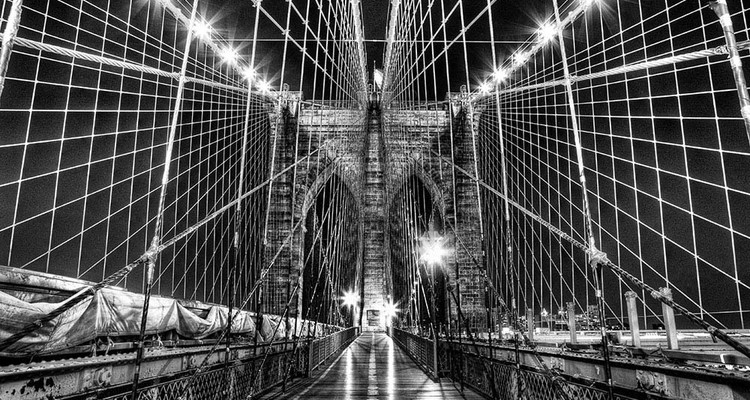
| Course | Editing in Lightroom - Virtual |
|---|---|
| Difficulty level | Intermediate |
| Total duration | 10 hours |
| Group size | 6 students max. |
Learn how to bring the most out of your photographs and make them stand out!
In Editing in Lightroom (Classic), students will learn how to analyze a photograph and understand what needs to be corrected and post processed.
This course will focus on Lightroom Classic's Develop module and all of its tabs. Students will learn to perform functions such as white balance, exposure, clarity, vibrance, color enhancement, black and white treatment, cropping, straightening horizon lines, noise reduction and more.
Images below: example of white balance correction, cropping, clarity (local contrast) and highlight recovery (sky).


Images below: black and white conversion, distortion and horizon line correction and cropping.


Images below: color and local contrast enhancement.


Students will learn batch editing: how to brighten, sharpen, correct white balance and more. Learn how to edit a group of images or individually.
By the end of this class, students will have a working knowledge to edit their photographs efficiently in Lightroom.
Pre-requisite: No pre-requisite is needed. Make sure that Lightroom Classic is installed on the laptop you plan to bring to class.
Save-
Tuesdays, from 11 a.m. until 1 p.m. (except 11/25/2025, 12/23/2025, 12/30/2025, 01/06/2026)